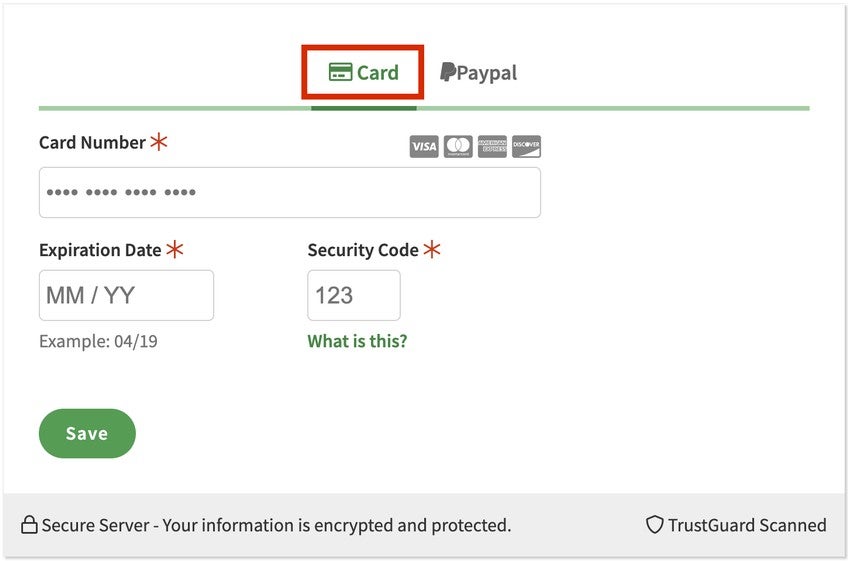How do I change my payment method from PayPal to credit card?
Loading...
To change your payment method from PayPal to credit card:
Step 1: Click My Account > Payment > Update my Payment Info.
Step 2: Click 'A new credit card or Paypal.'
Step 3: Enter your credit card information.
Step 4: Important! Click 'Save Payment Information.'
Does this answer your question?
Comments
Skip to Latest
I wanto to change from paypal to my studio credit card. But I am afraid of clicking on "cancel my subscription" and then on "confirm account cancellation". I do not want to unsubscribe, just pay with another credit card...
7 years ago
Ilaria ~ Thank you for your forum post. I have sent you an email with more information about switching to a credit card.
7 years ago
I was just sent a new visa debit card by my bank over the weekend, even though my other card hasn't expired yet. I now need to use my new card for automatic debits. Please confirm for me whether I'm paying through PayPal or just with my CC# each month. I can't seem to find the info in my account and will need to change this before the end of the month so my subscription doesn't lapse. Thank you!
7 years ago
Summer ~ I looked at your account and saw that you are using PayPal as your payment method. You can change the credit card information directly on your PayPal account. If you would like to switch to a credit card on your account you can follow these instructions.
7 years ago
Hi I also don't want to cancel and just change to my business card could you help me with this process/
thanks1
thanks1
6 years ago
Ana ~ I saw that you are using PayPal as your payment method so you will need to go directly to PayPal to update this information. Here are instructions for updating this information.
6 years ago
Hi, I want to change from Pay Pal to Credit card. I'm charged subscription fee every 25th of the month. If I cancel my subscription and re-enter my credit card info, will the next fee be charged on the 25th of the next month as well?
6 years ago
(Edited by Moderator - Alex Parsons
on April 1, 2022)
Safiah ~ Thank you for your forum post. After you cancel your account, it will close on the 25th of the month. If you reactivate it the same day, then you will continue to be billed on the 25th of every month. If you have any questions, please email us at support@pilatesanytime.com.
Safiah ~ Thank you for your forum post. After you cancel your account, it will close on the 25th of the month. If you reactivate it the same day, then you will continue to be billed on the 25th of every month. If you have any questions, please email us at support@pilatesanytime.com.
6 years ago
You need to be a subscriber to post a comment.
Please Log In or Create an Account to start your free trial.